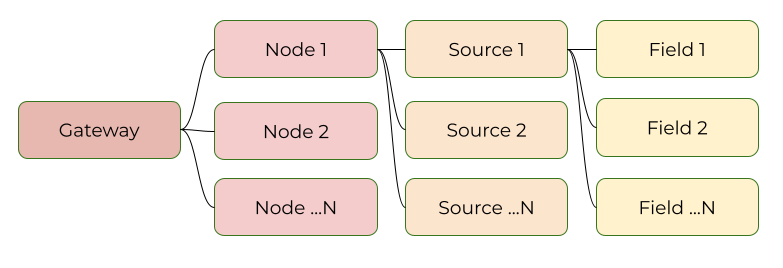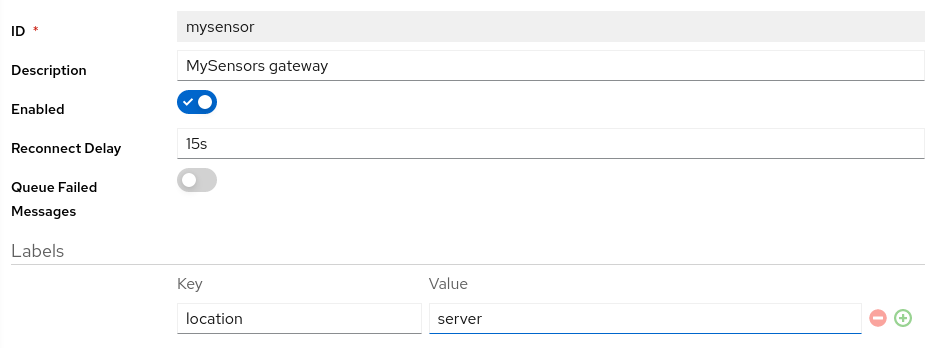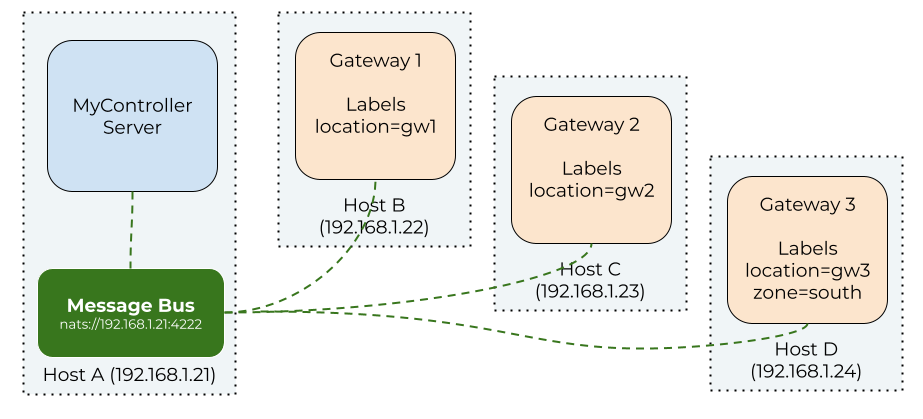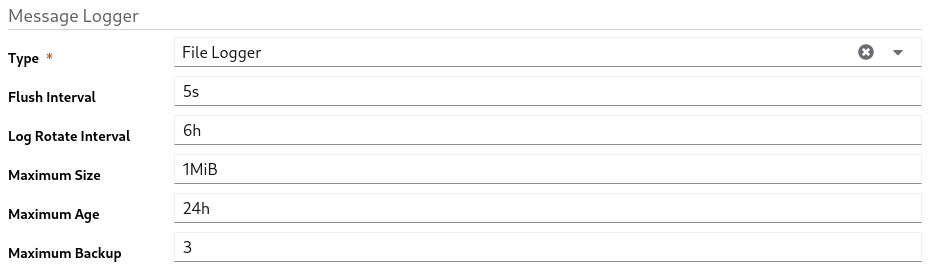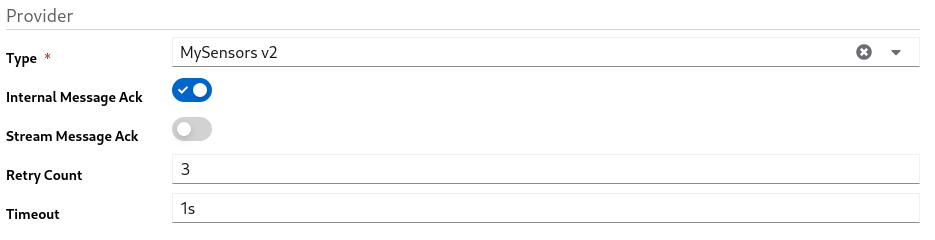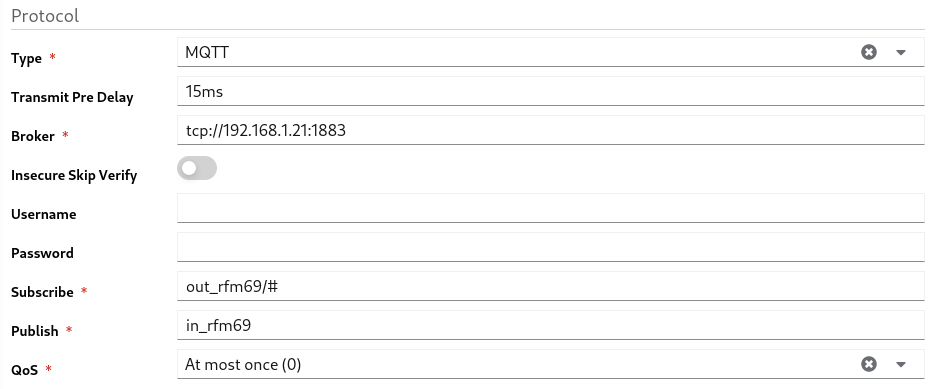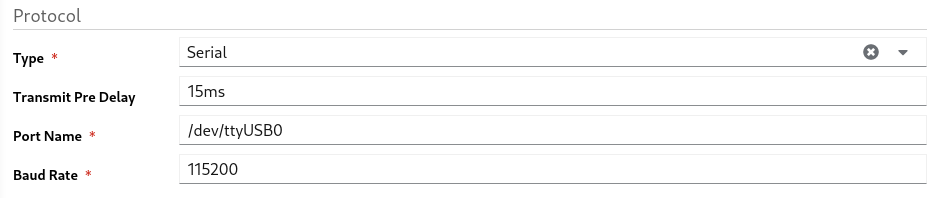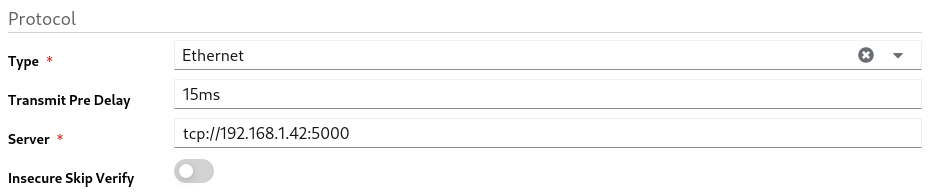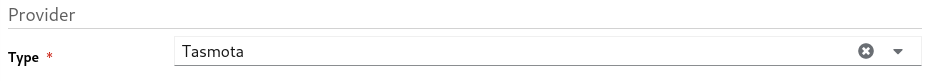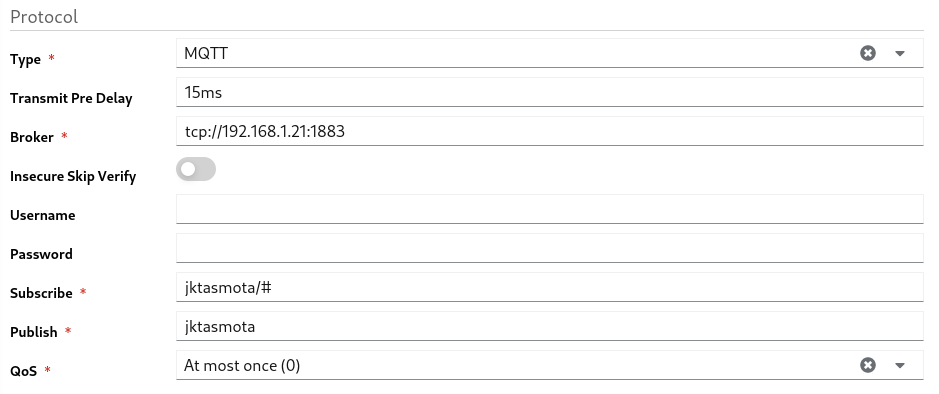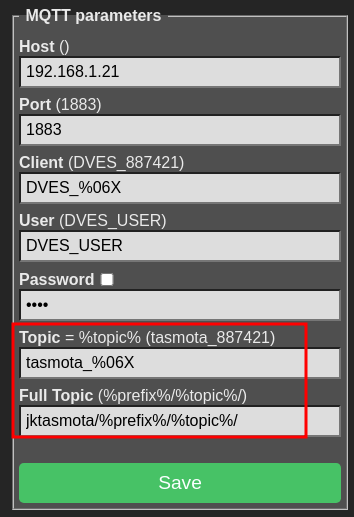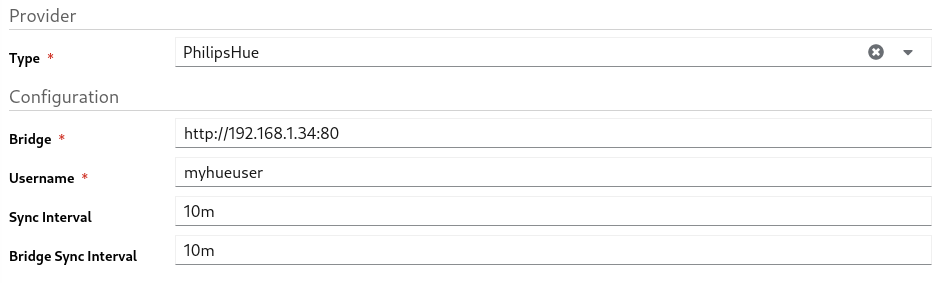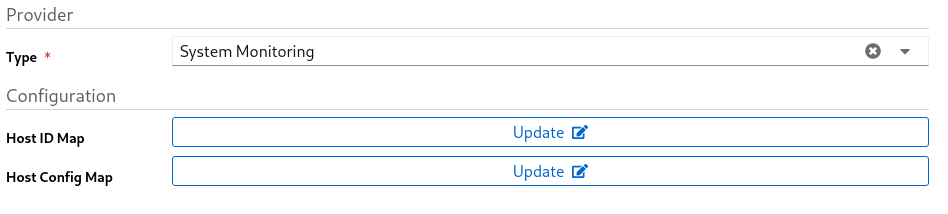This is the multi-page printable view of this section.
Click here to print.
Return to the regular view of this page.
Resources
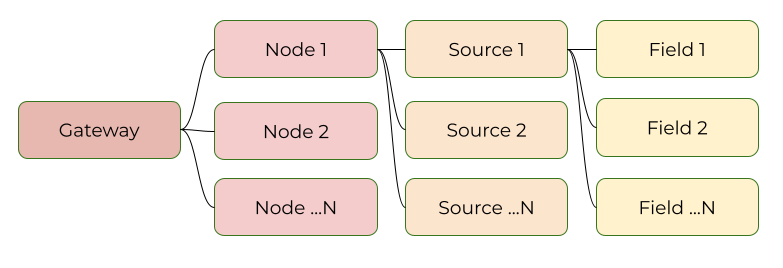
Resources are the key components in MyController.
Gateway
Gateway is the entry and exit point in MyController.
It connects your network and MyController.
Node
Node is a kind of end point in the sensor world.
Source
Source is a single or group of fields
Field
Field is a final measurement point
Example
- Take a couple ESP8266 boards
- Those ESP8266 boards can be operated via
MQTT protocol
- Each board has sensors like,
temperature, humidity, relay, push button, etc.,
- Now relate with MyController resources
- All the boards can be connected via
MQTT to MyController - is called gateway
- A board is a endpoint - is called
node
temperature, humidity, etc., measurements are called field- group of
fields or a single field goes under a source
1 - Gateway
MyController supports different type of providers network.
Each network can be connected to MyController via a gateway.
Gateway can be added/updated/deleted from the Resources >> Gateway page
Common Configurations
-
Form View
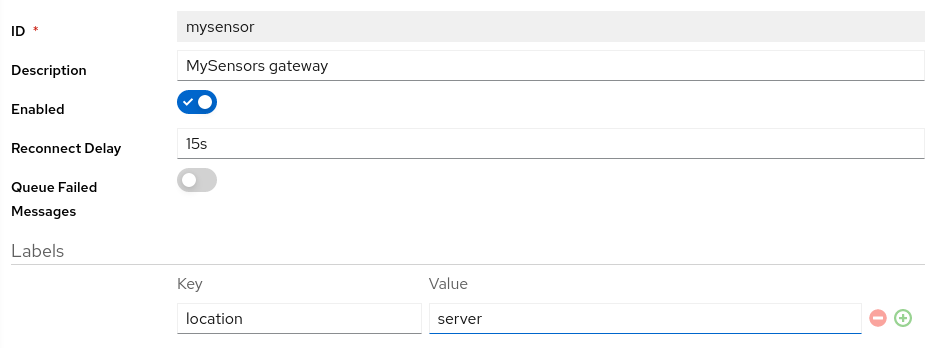
-
YAML View
id: mysensor # (1)
description: MySensors gateway # (2)
enabled: true # (3)
reconnectDelay: 15s # (4)
labels: # (5)
location: core # (6)
id of the gateway. You cannot modify this field laterdescription of the gatewayenabled - You can enable or disable to disconnect from provider network.reconnectDelay - if the gateway disconnected from the provider network for some reason, will be reconnected automatically after this delaylabels - labels are a key value pair used across the systemlabels.location this is a kind of filter used to restrict to run this gateway to a specific location(s)
Note
The id field can not be changed later
Power of the labels
We can restrict to load a gateway to the specific host.
For example you are running gateway service on multiple hosts
and all the gateway service connected to MyController via message bus.
you have connected a serial port on Host B.
When you add a gateway configuration on MyController, it sends the configuration details to all the gateway listener services.
So all the gateway listeners are try to look that serial port on their hosts. expect from Host B all other gateway reports failed to load. To avoid these kind of situation, we have introduced labels.
When we start a gateway service on a host, include label based filter.
That gateway service listens only it is own configuration.
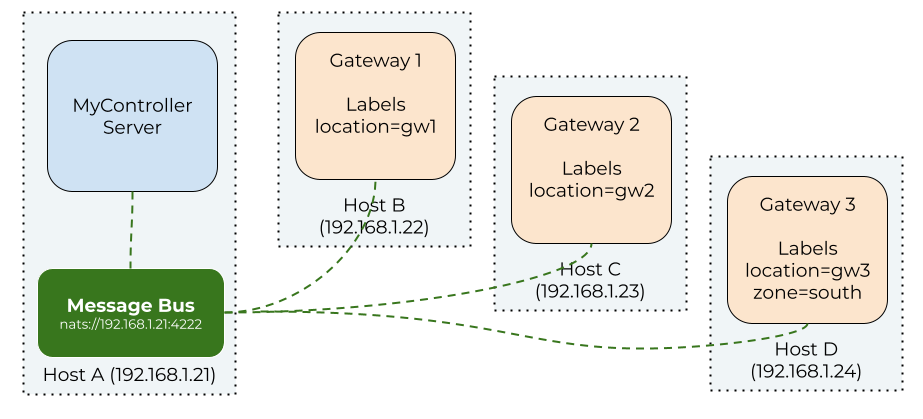
In the above setup, if we include labels as location=gw2 on the configuration, It loads on the Host C gateway service.
Other gateways from the different hosts will ignore this configuration.
Provider Configurations
Message Logger Configurations
Message logger is recording received and transmitted messages.
Type of Message Logger
None - disable message logging systemFile Logger - records the messages into a file (disk)
Note
This feature is available for all selected providers.
-
Form View
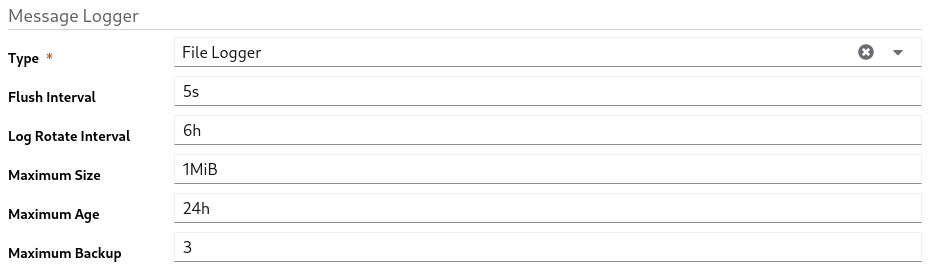
-
YAML View
messageLogger:
type: file_logger # (1)
flushInterval: 5s # (2)
logRotateInterval: 6h # (3)
maxSize: 1MiB # (4)
maxAge: 24h # (5)
maxBackup: 3 # (6)
messageLogger.type message logger type. support file_logger and nonemessageLogger.flushInterval how long once received message to be dumped to disk from memorymessageLogger.logRotateInterval creates new file after this intervalmessageLogger.maxSize if the size reaches the maxSize, creates new filemessageLogger.maxAge if the age reaches the maxAge, creates new filemessageLogger.maxBackup retention files count
2 - MySensors
MySensors is an open source hardware and software community focusing on do-it-yourself home automation and Internet of Things.
To know more about MySensors network follow this link
Provider Specific key points
- In a network MySensors can have maximum of 254 nodes
- node id
0 is always a gateway node
- node id
1 to 254 can be allocatable to any node
- Supported features in MyController
OTAfeatures / Firmware updatereboot a nodereset a node- get a node info
- discover nodes
Heartbeat request- Response to internal message like
I_TIME, I_CONFIG, I_ID_REQUEST
- Assigns NodeId if nodeId set as
AUTO on a node
Not implemented / supported features (that is supported on MyController 1.x)
- Handle sleeping nodes
- There is no node alive check
Common Configuration
-
Form view
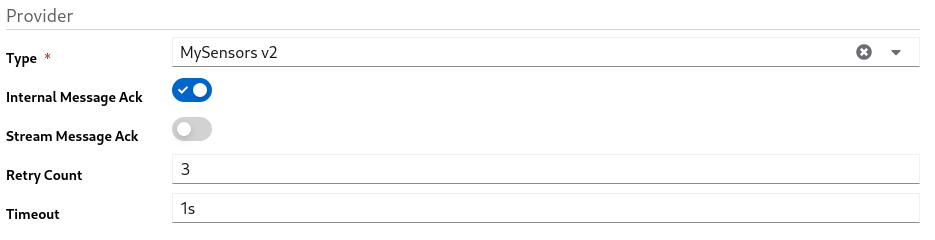
-
YAML View
provider:
type: mysensors_v2 # (1)
enableInternalMessageAck: true # (2)
enableStreamMessageAck: false # (3)
retryCount: 3 # (4)
timeout: 1s # (5)
type should be selected as mysensors_v2enableInternalMessageAck enable acknowledgement for internal messagesenableStreamMessageAck enable acknowledgement for streaming messages. ie: OTA/firmware messagesretryCount - if do not receive the acknowledgement on the specified timeout, keeps resend the message till it reaches the retryCounttimeout - wait for the acknowledgement till this timeout
Protocols
MySensors gateway supports the following protocols
Protocol Configuration - MQTT
-
Form view
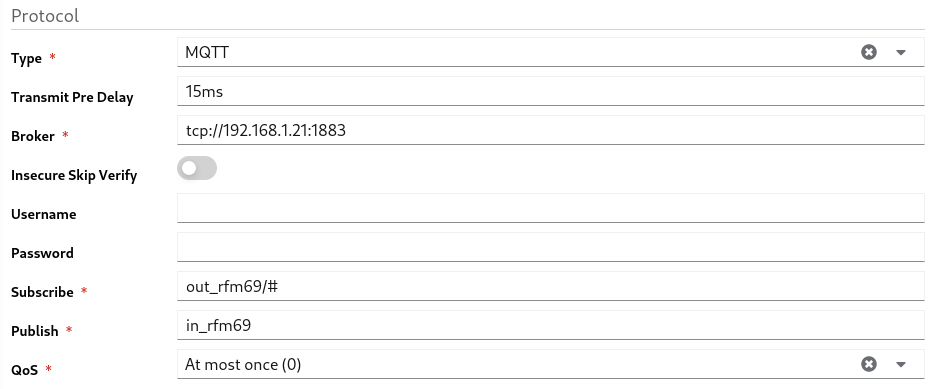
-
YAML View
provider:
protocol:
type: mqtt # (1)
transmitPreDelay: 15ms # (2)
broker: tcp://192.168.1.21:1883 # (3)
insecureSkipVerify: false # (4)
username: '' # (5)
password: '' # (6)
subscribe: out_rfm69/# # (7)
publish: in_rfm69 # (8)
qos: 0 # (9)
type type of the protocol. here it should be mqtttransmitPreDelay - wait till this time to avoid collision and sends the data to provider networkbroker mqtt broker urlinsecureSkipVerify if you want to skip the insecure ssl, enable this optionusername username of the mqtt broker. if it is anonymous leave it as a blankpassword if username supplied, password should be supplied. otherwise leave it as a blanksubscribe topic to be subscribed to get messages from MySensors gatewaypublish topic to be used to post data from MyController to MySensors networkqos MQTT qos
Note
It is important to include /# at the end of subscription topic to receive from all the nodes. example: out_rfm69/#
Protocol Configuration - Serial
-
Form view
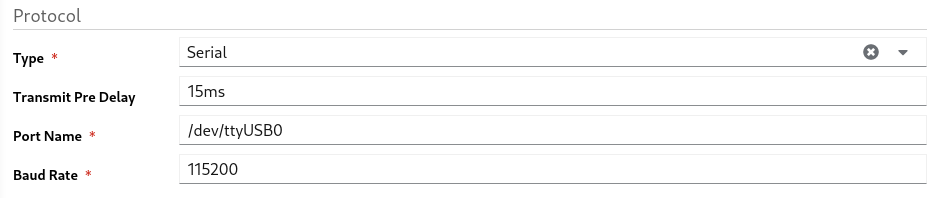
-
YAML View
provider:
protocol:
type: serial # (1)
transmitPreDelay: 15ms # (2)
portname: /dev/ttyUSB0 # (3)
baudrate: 115200 # (4)
type of the protocol. here it should be serialtransmitPreDelay - wait till this time to avoid collision and sends the data to provider networkportname name of the serial portbaudrate baud rate of the serial port
Protocol Configuration - Ethernet
-
Form view
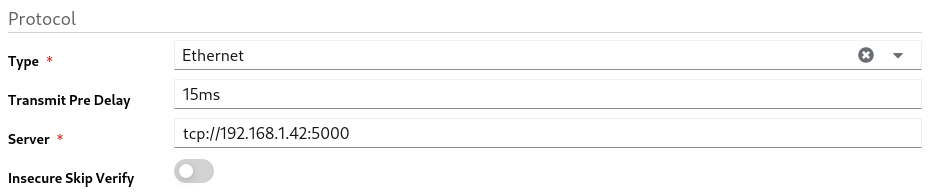
-
YAML View
provider:
protocol:
type: ethernet # (1)
transmitPreDelay: 15ms # (2)
server: tcp://192.168.1.42:5000 # (3)
insecureSkipVerify: false # (4)
type of the protocol. here it should be ethernettransmitPreDelay - wait till this time to avoid collision and sends the data to provider networkserver ethernet server address with portinsecureSkipVerify if you want to skip the insecure ssl, enable this option
3 - Tasmota
Tasmota is an Open source firmware for ESP8266 devices
Common Configuration
-
Form view
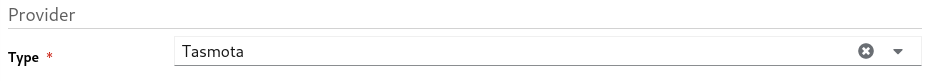
-
YAML View
provider:
type: tasmota # (1)
type should be selected as tasmota
Protocols
Tasmota gateway supports the following protocols
Protocol Configuration - MQTT
-
Form view
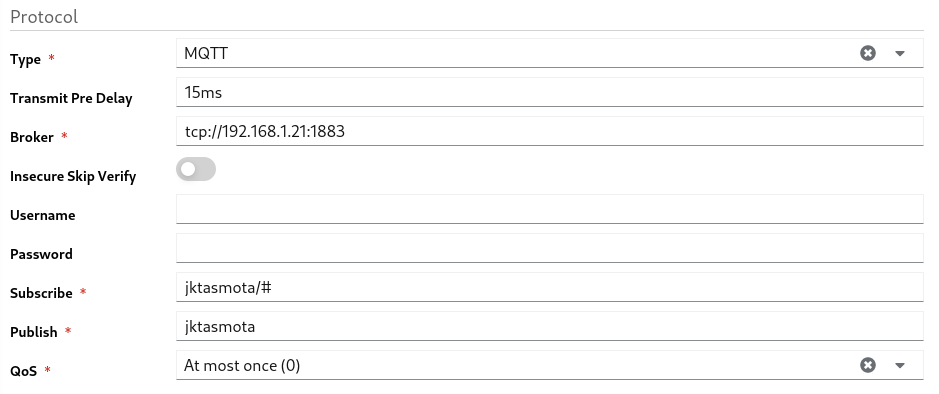
-
YAML View
provider:
protocol:
type: mqtt # (1)
transmitPreDelay: 15ms # (2)
broker: tcp://192.168.1.21:1883 # (3)
insecureSkipVerify: false # (4)
username: '' # (5)
password: '' # (6)
subscribe: jktasmota/# # (7)
publish: jktasmota # (8)
qos: 0 # (9)
type type of the protocol. here it should be mqtttransmitPreDelay - wait till this time to avoid collision and sends the data to provider networkbroker mqtt broker urlinsecureSkipVerify if you want to skip the insecure ssl, enable this optionusername username of the mqtt broker. if it is anonymous leave it as a blankpassword if username supplied, password should be supplied. otherwise leave it as a blanksubscribe topic to be subscribed to get messages from MySensors gatewaypublish topic to be used to post data from MyController to MySensors networkqos MQTT qos
Note
It is important to include /# at the end of subscription topic to receive form all the nodes. example: jktasmota/#
MQTT configuration on the Tasmota node
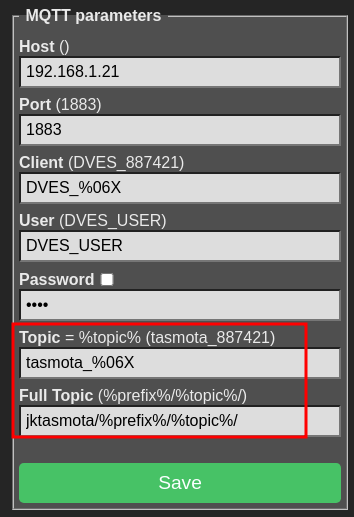
The following changes needs to be updated on the Tasmota node MQTT settings to connect with MyController
Topic - should be updated as tasmota_%06XFull Topic - should be updated as jktasmota/%prefix%/%topic%/
- here
jktasmota can be any name, should be in lowercase and special characters are not allowed
To know more about MQTT settings on Tasmota follow this guide
4 - PhilipsHue
PhilipsHue is smart home lighting.
To know more about PhilipsHue developer API follow this link
Configuration
-
Form view
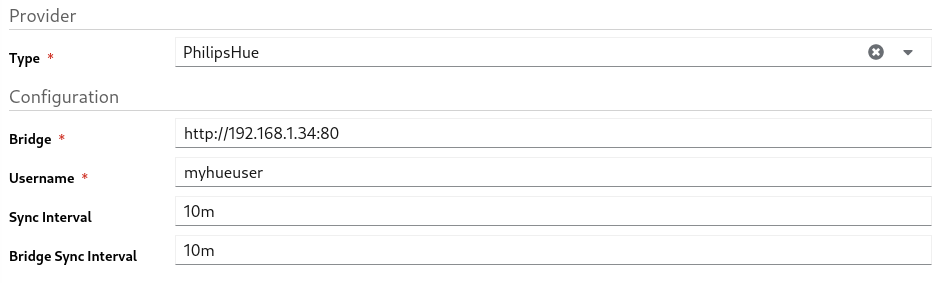
-
YAML View
provider:
type: philips_hue # (1)
host: http://192.168.1.34:80 # (2)
username: myhueuser # (3)
syncInterval: 10m # (4)
bridgeSyncInterval: 10m # (5)
type should be selected as philips_huehost - PhilipsHue bridge address to communicateusername of the PhilipsHue bridgesyncInterval - polls the connected devices status from the PhilipsHue bridgebridgeSyncInterval - gets the PhilipsHue bridge configurations on this interval
5 - System Monitoring
System Monitoring is an internal plugin developed and maintained by MyController
Configuration
- Form view
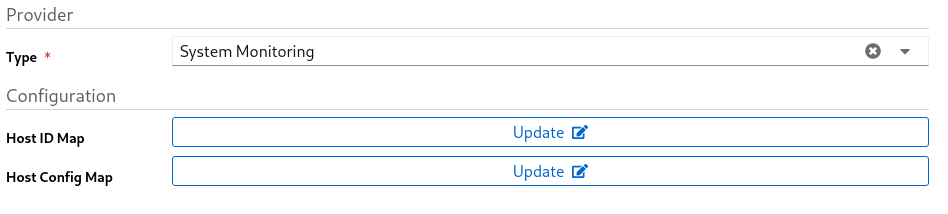
- YAML View
provider:
type: system_monitoring # (1)
hostIdMap: {} # (2)
hostConfigMap: {} # (3)
type should be selected as system_monitoringhostIdMap - is a group of key value maphostConfigMap configurations of monitoring resources
Host ID Map Configuration
Host ID Map (hostIdMap) is used to map the real host id with a friendly name
Samples:
be0164ad-6f25-4448-b691-567946392b47: rpi_1
a574ac8d-4c9f-40d6-b0ce-bbc7d98cd87d: rpi_2
Here be0164ad-6f25-4448-b691-567946392b47 is the actual id of the host and it is mapped with rpi_1.
If data received from this node, The node name will be as rpi_1
Host Config Map Configuration
Host Config Map (hostConfigMap) is used to configure a specific node(s)
rpi_1: # (1)
disabled: false # (2)
cpu: # (3)
interval: 1m
cpuDisabled: false
perCpuDisabled: false
disk: # (4)
interval: 1h
disabled: false
data:
disk_root:
disabled: false
name: "Root"
path: /root
unit: MiB
disk_storage:
disabled: false
name: "Storage"
path: /storage
unit: MiB
memory: # (5)
interval: 1m
memoryDisabled: false
swapMemoryDisabled: false
unit: MiB
process: # (6)
interval: 1m
disabled: false
data:
influxd:
disabled: false
name: "InfluxDB"
unit: MiB
filter:
cmdline: influxd
adguard:
disabled: false
name: "AdGuard"
unit: MiB
filter:
cmdline: >-
/opt/adguardhome/AdGuardHome --no-check-update -c
/opt/adguardhome/conf/AdGuardHome.yaml -h 0.0.0.0 -w
/opt/adguardhome/work
mycontroller:
disabled: false
name: "MyController"
unit: MiB
filter:
cmdline: /app/mycontroller-all-in-one -config /app/mycontroller.yaml
natsio:
disabled: false
name: "NatsIO"
unit: MiB
filter:
cmdline: nats-server --config /etc/nats/nats-server.conf
proc_gw:
disabled: false
name: "MYC GW"
unit: MiB
filter:
cmdline: ./mycontroller-gateway -config gateway.yaml
temperature: # (7)
disabledAll: false
interval: 30s
enabled: []
rpi_2: # (1)
cpu:
# ...
- node_id - id of the node or host
disabled - set true to disable data from this node. default value: falsecpu configurationsdisk configurationsmemory configurationsprocess configurationstemperature configurations
CPU Configurations
cpu:
interval: 1m # (1)
cpuDisabled: false # (2)
perCpuDisabled: false # (3)
interval - metric measurement intervalcpuDisabled - disable overall CPU metrics dataperCpuDisabled - disable individual CPU(s) metrics data
Disk Configurations
disk:
interval: 1h # (1)
disabled: false # (2)
data: # (3)
disk_root: # (4)
disabled: false # (5)
name: "Root" # (6)
path: /root # (7)
unit: MiB # (8)
disk_storage:
disabled: false
name: "Storage"
path: /storage
interval - metric measurement intervaldisabled - disable the all the disk metricsdata - is a map of disk configurations- This id will be used as
fieldId in MyController, use lowercase, no special characters, _ allowed
disabled - disable this particular disk metricsname - will be used as field namepath - disk path used to measure the usage detailsunit - units guide
Memory Configurations
memory:
interval: 1m # (1)
memoryDisabled: false # (2)
swapMemoryDisabled: false # (3)
unit: MiB # (4)
interval - metric measurement intervalmemoryDisabled - enable/disable memory measurementswapMemoryDisabled - enable/disable swap measurementunit - units guide
Process Configurations
process:
interval: 1m # (1)
disabled: false # (2)
data: # (3)
influxd: # (4)
disabled: false # (5)
name: "InfluxDB" # (6)
unit: MiB # (7)
filter: # (8)
cmdline: influxd # (9)
mycontroller:
disabled: false
name: "MyController"
filter:
cmdline: /app/mycontroller-all-in-one -config /app/mycontroller.yaml
interval - metric measurement intervaldisabled - disable the all the process metricsdata - is a map of process configurations- This id will be used as
fieldId in MyController, use lowercase, no special characters, _ allowed
disabled - disable this particular process metricsname - will be used as field nameunit - units guidefilter - used to get a specific filtercmdline - one of the key used to filter a process
Supported keys in the filter
pid - Process IDcmdline -cwd - client’s Current Working Directoryexe -name -nice - nice value of the processppid - Parent Process IDusername -
Measurement Units
Bye default all the values reported in bytes.
We have an option to convert the bytes to more readable values.
Update unit on the supported resources.
If you want the values in bytes leave the unit field as blank or remove it completely
Supported units: KiB, MiB, GiB, TiB, PiB, EiB
- KiB - Kibibytes (10241 bytes)
- MiB - Mibibytes (10242 bytes)
- GiB - Gibibytes (10243 bytes)
- TiB - Tebibytes (10244 bytes)
- PiB - Pebibytes (10245 bytes)
- EiB - Exbibytes (10246 bytes)
Note
Units are case sensitive. If the specified unit is not in the above list, returns the value as bytes